Retargeting
Focus on the customer journey of your audience to send scheduled and immediate notifications, at the most precise moments (cart abandonment), establishing an effective retargeting strategy to recover sales.
To retarget and re-impact users who are interested, you have to do it through personalized events as a campaign delivery method. In this way, the push notification will be sent when the event that you have previously configured is triggered.
Download eBook
Impact the customer again to generate 40% more leads and increase your sales by up to 10%. Download now our ebook Retargeting: closing sales
-
To use this functionality, go to the Delivery Methods tab.
-
Once you are in Delivery Methods, you can select the Retargeting option.
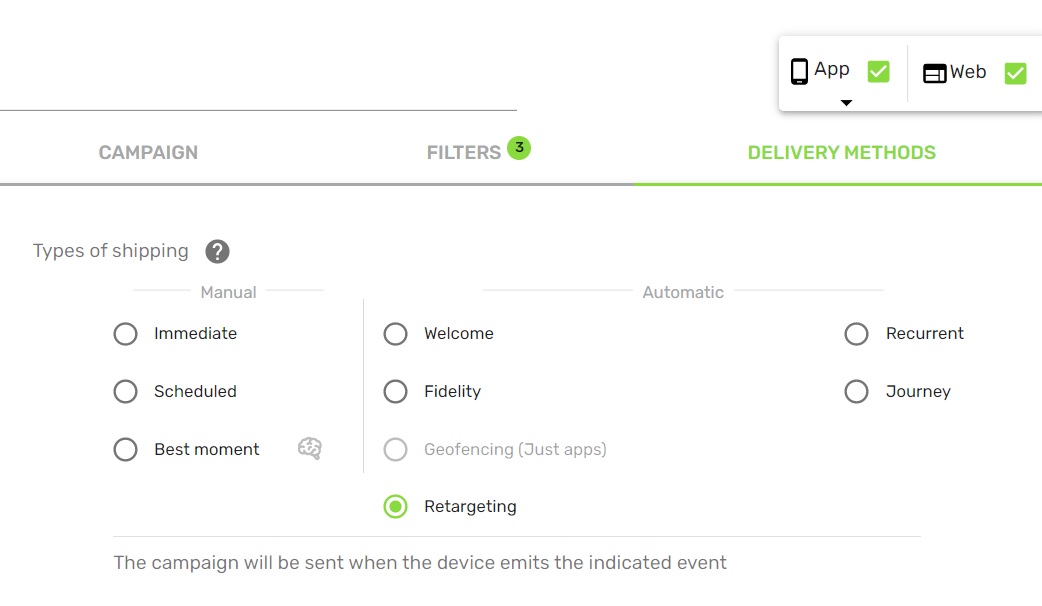
- Fill in the form where the "Event Code" is a required field.
This code has to be the same that is sent from the application / web and optionally you can set the range of dates in which the campaign will be active and the range of hours during the day in which the custom event can be activated.
- Set the event name and callback with the server response, confirming if it was saved successfully or not.
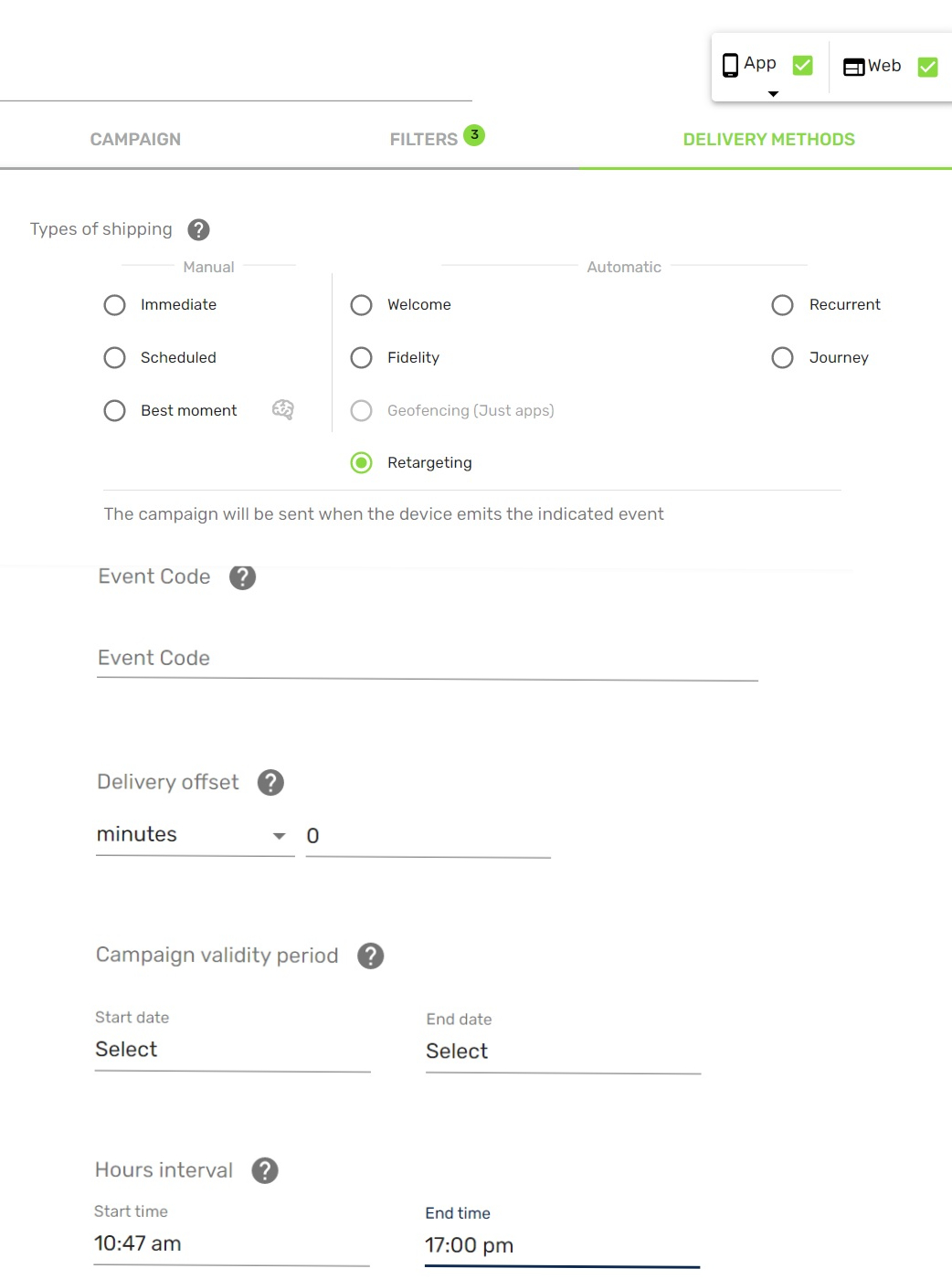
This method allows you to add an event to any action that you want to assign in your code and in which the client performs this action.
- When you are done, click on "Save and Enable".
SDK Guides
For more information about retargeting, visit the SDK Guides with full information for each platform.
Updated 6 days ago
